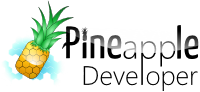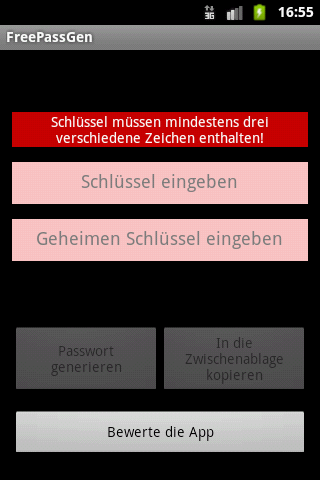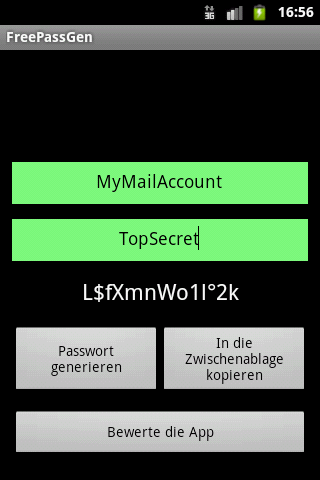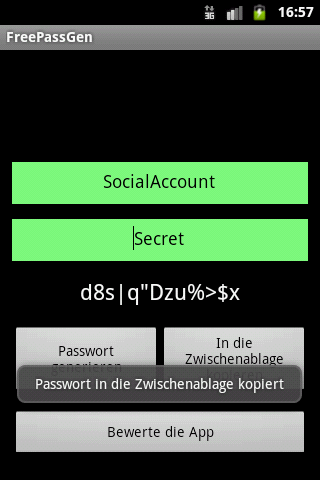These days you are encouraged to use a strong password for your online accounts. It is recommended to have passwords
with at least eight characters (upper- and lowercase), numbers and special characters. These complex passwords should
not be used several-times and frequently changed. However, our brain is not made for remembering cryptic strings. How
can you obey the passwords best practices in a comfortable way? The answer is Free PassGen.
Free PassGen generates from two keys a cryptic password with at least 12 characters. For example, the first key could
be the name of your online account; the second is the master key. Advantages: cryptic passwords are generated from keys,
which are easy to remember. Furthermore the passwords are not saved und are not steal able.
Hints: Upper- and lowercase are taken into consideration by generating the passwords. In addition, blanks at the end of
a key are took into consideration.